Point of Sale Simplified
Manage Restaurants, Bar, SPA, Travel Desk and more.
How it works
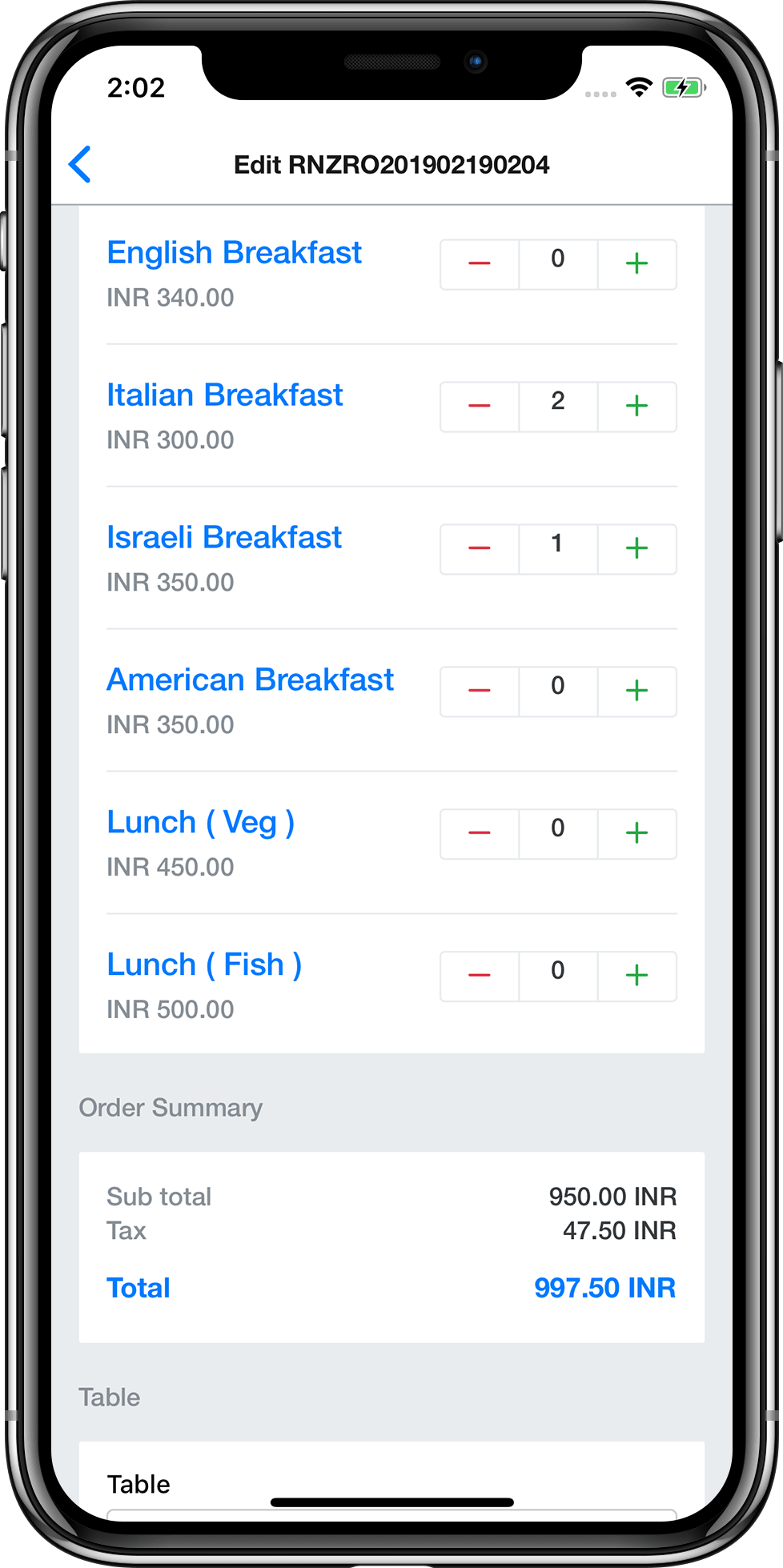
Create Order
Create order by entering the initial order items from the Point of Sale Menu.
To create an order you need to enter
Product(s) and its Quantity
Allot a Table ( if applicable )
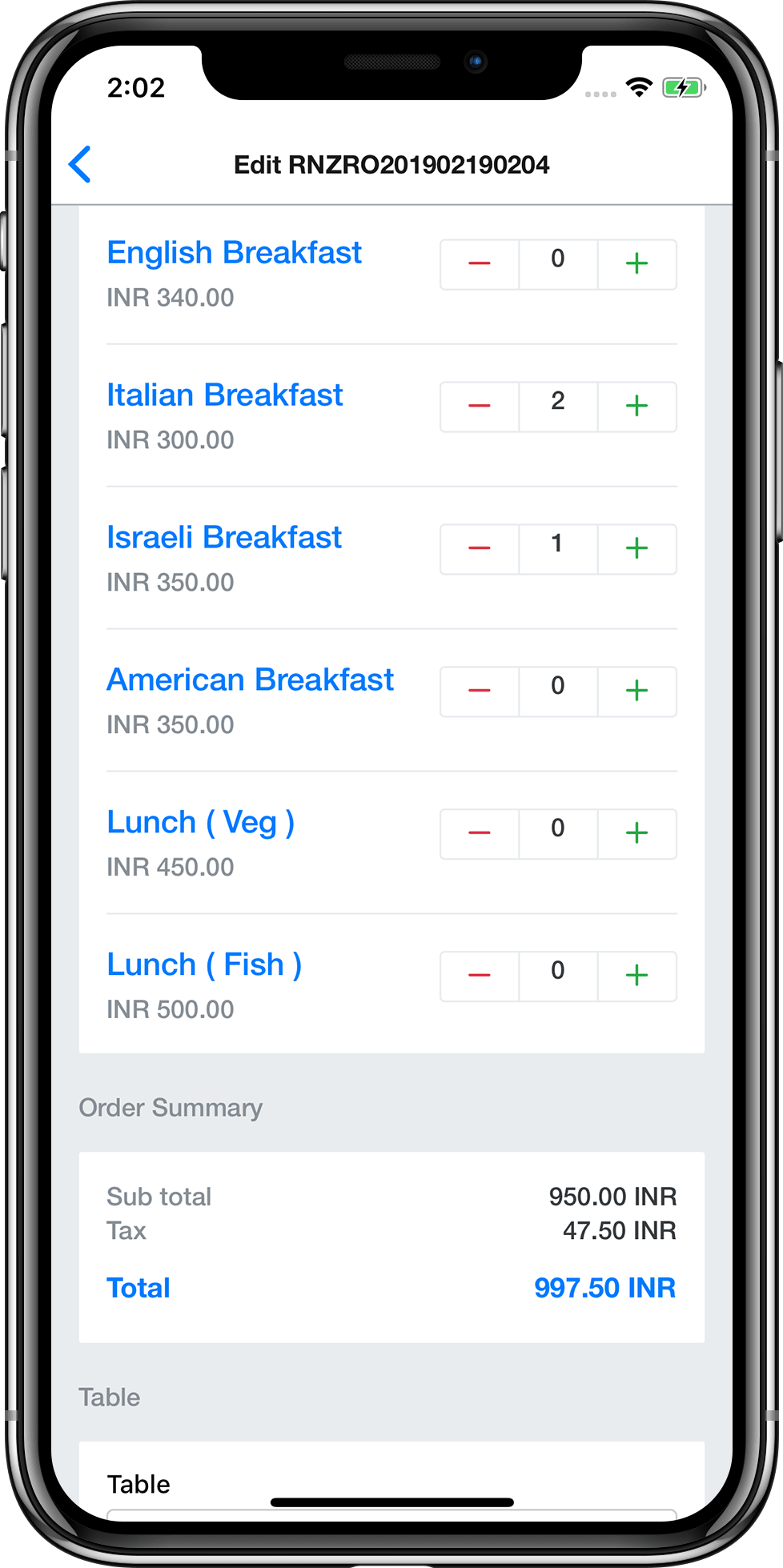
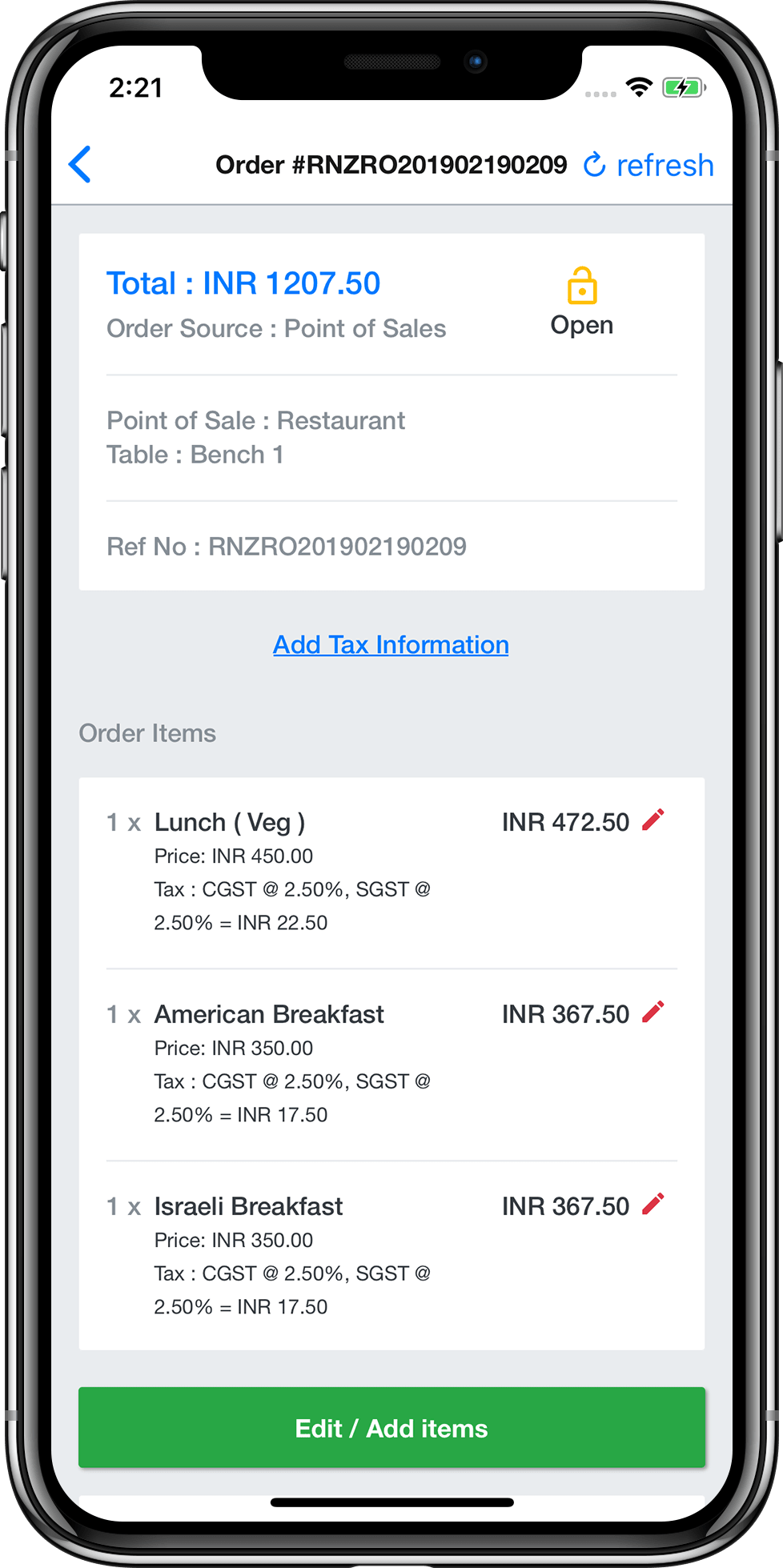
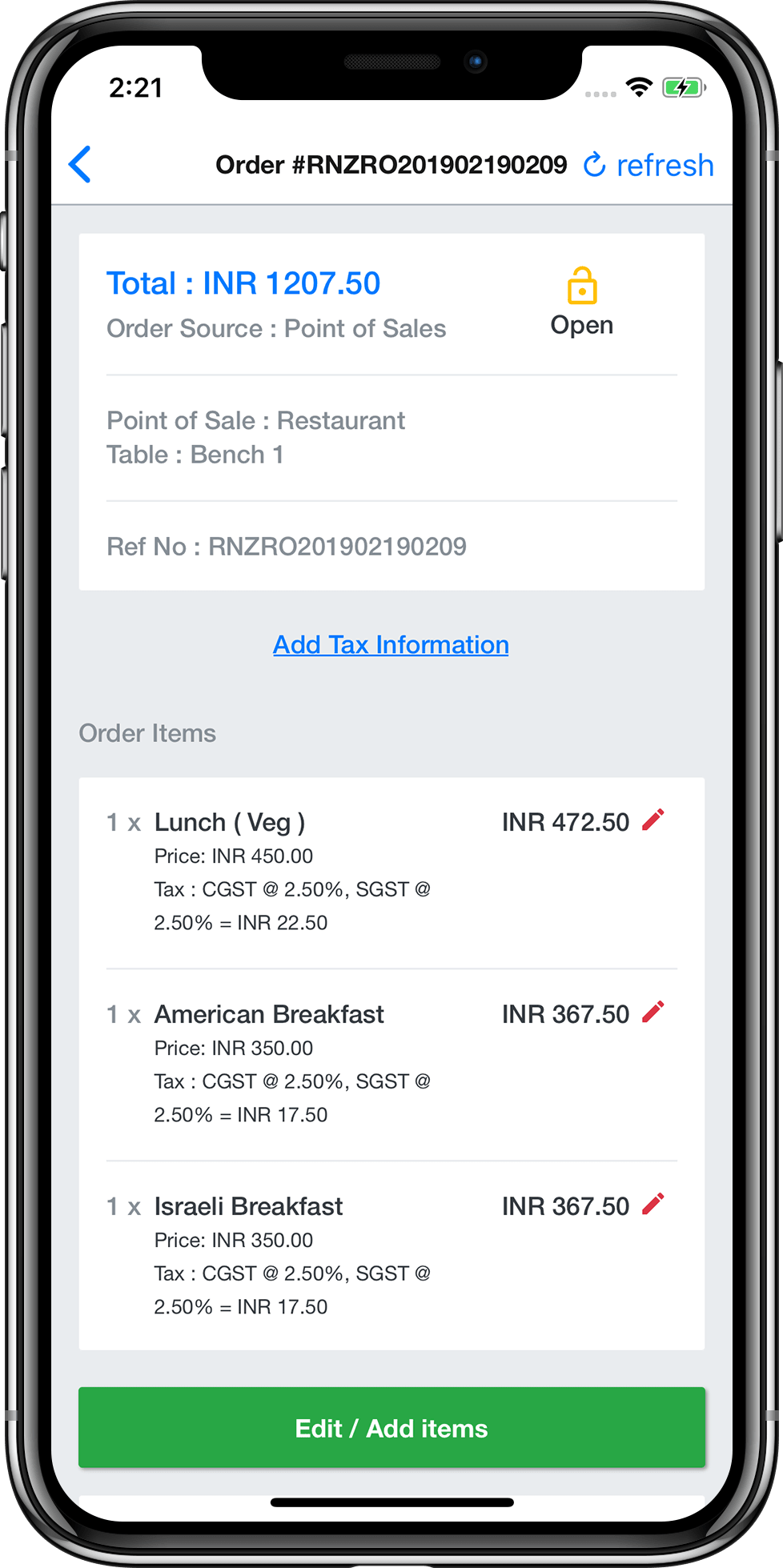
Manage Order
Changes like add or remove item(s), change quantity can be made; discounts or offers can be added.
Add or Remove Item(s)
Add customer tax number
Discount for individual item or entire order.
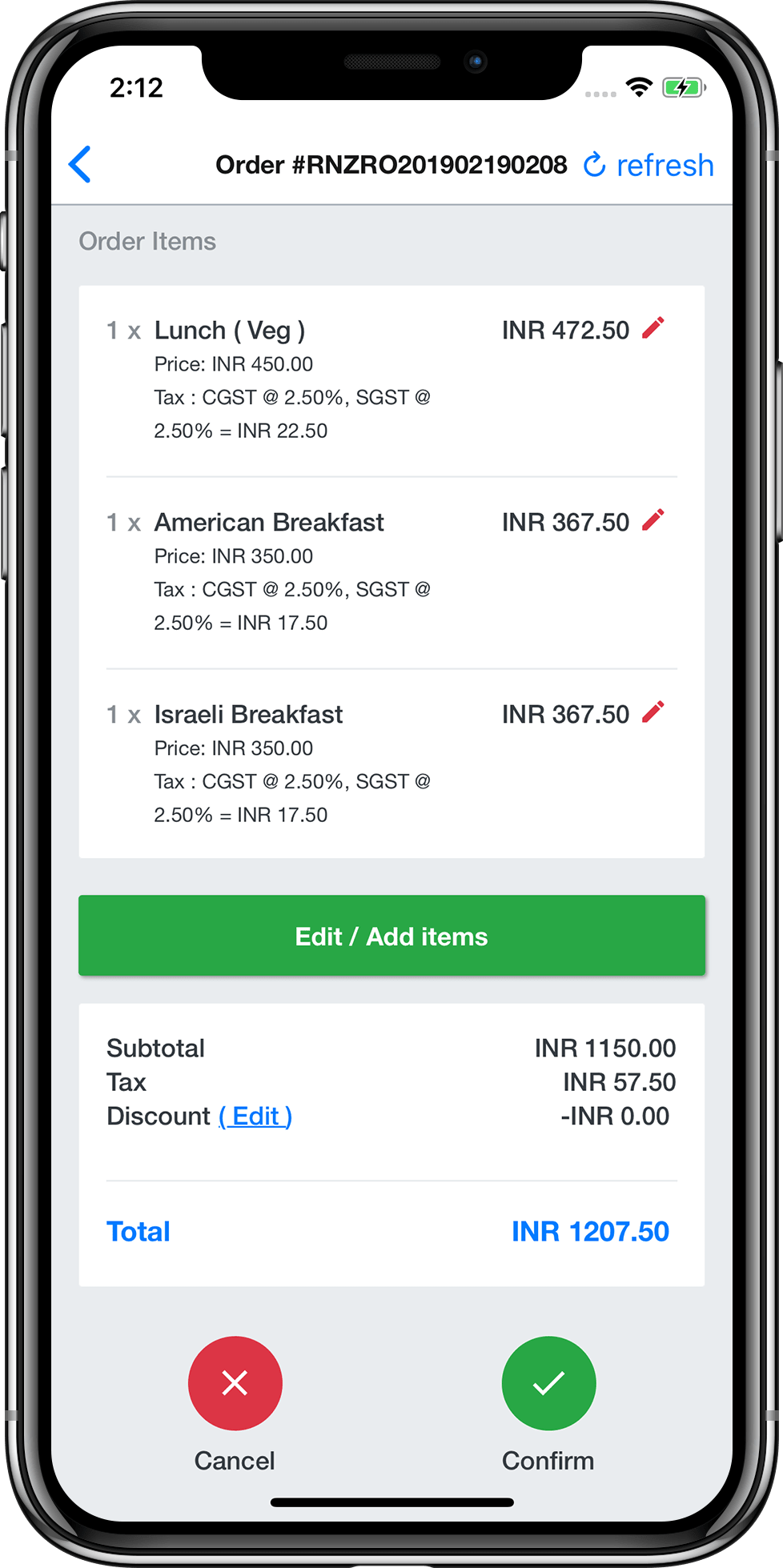
Finalize Order
Once changes are confirmed you can finalize the order and perform either of the actions
Add Order to an existing booking.
Add Payment to order directly.
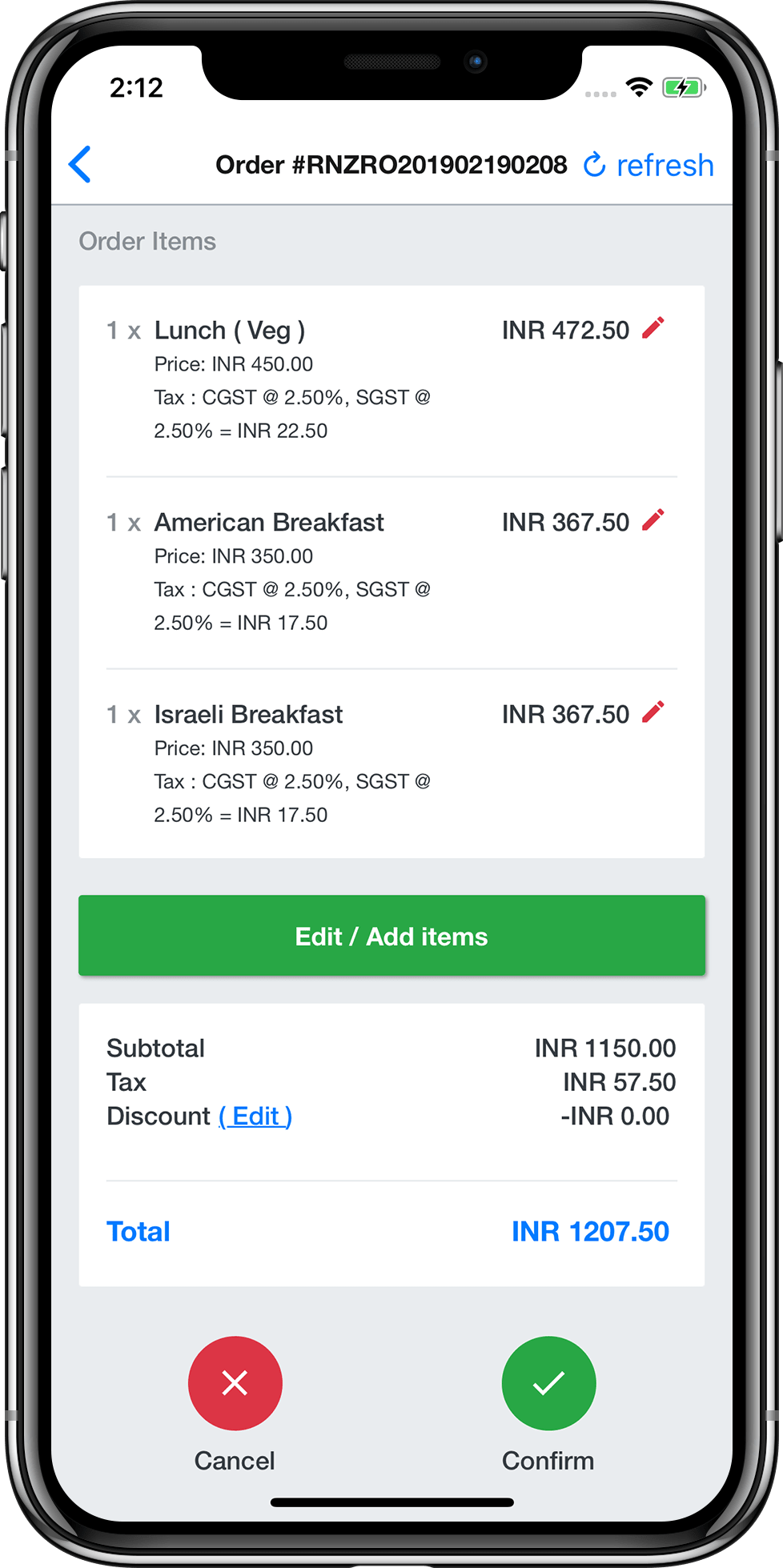
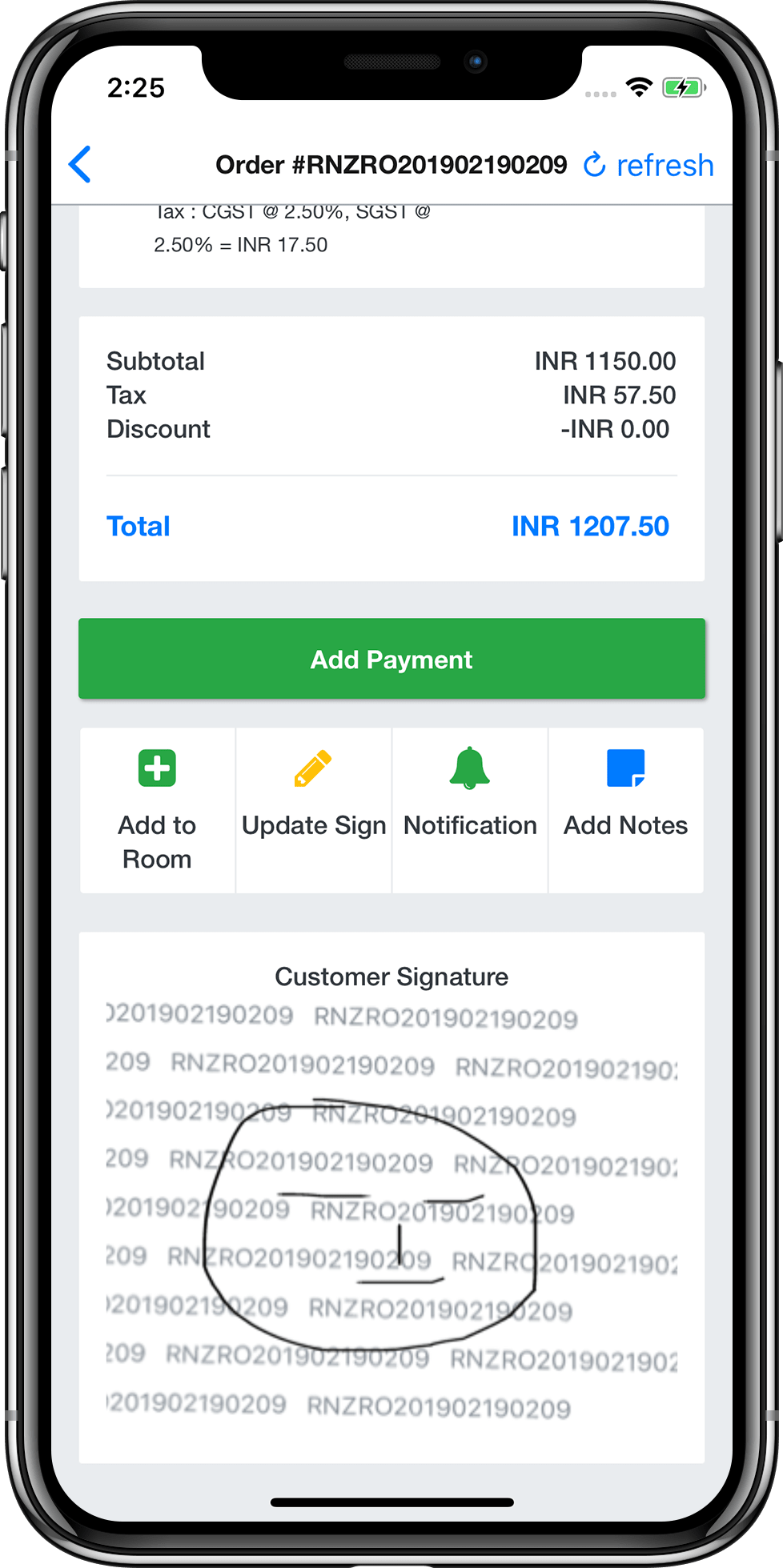
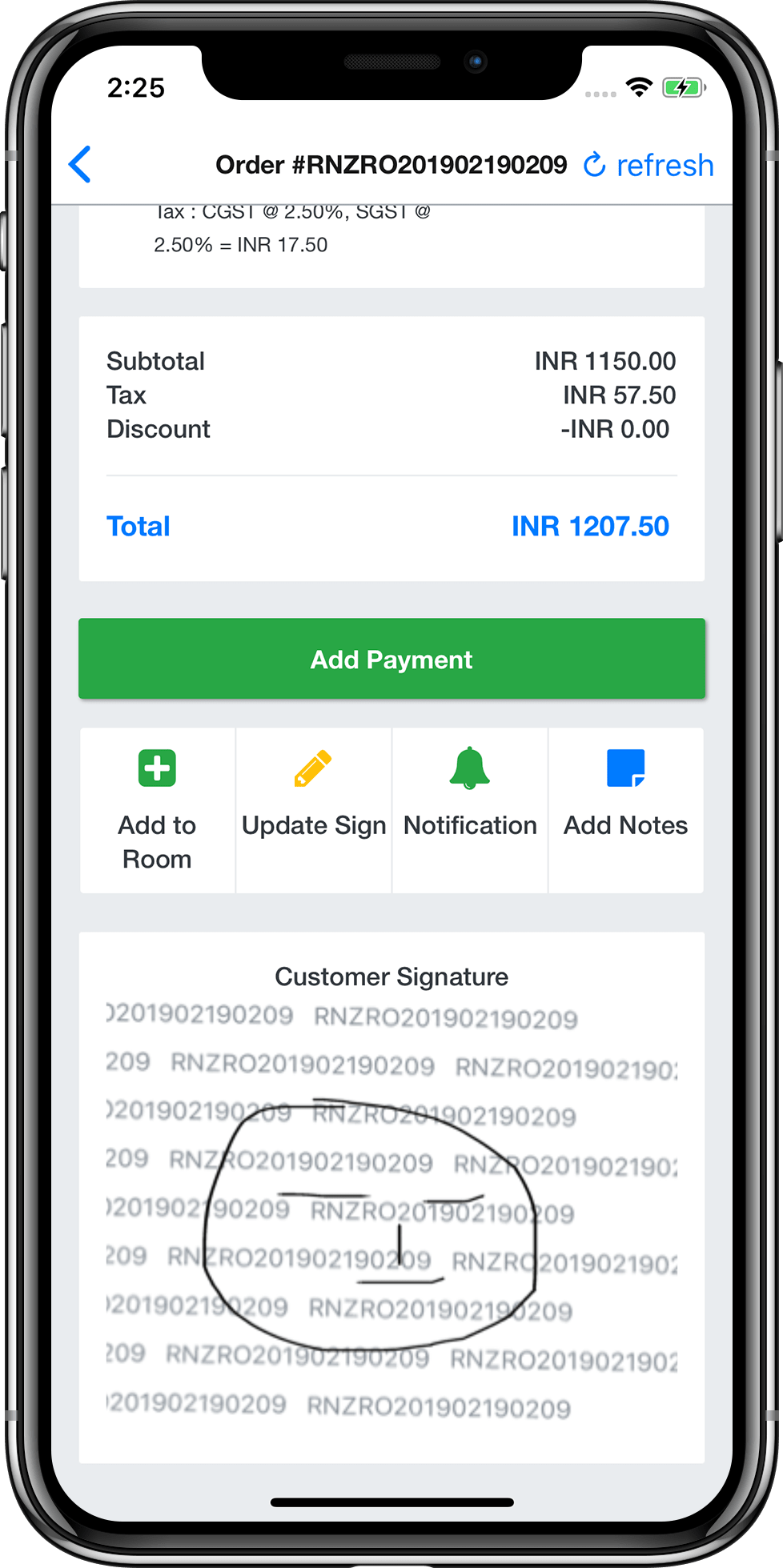
Link to Booking
Finalized orders can be linked to an active booking for ease of management.
System displays the active rooms, you can confirm it with guest name / signature and link to the booking instantly.
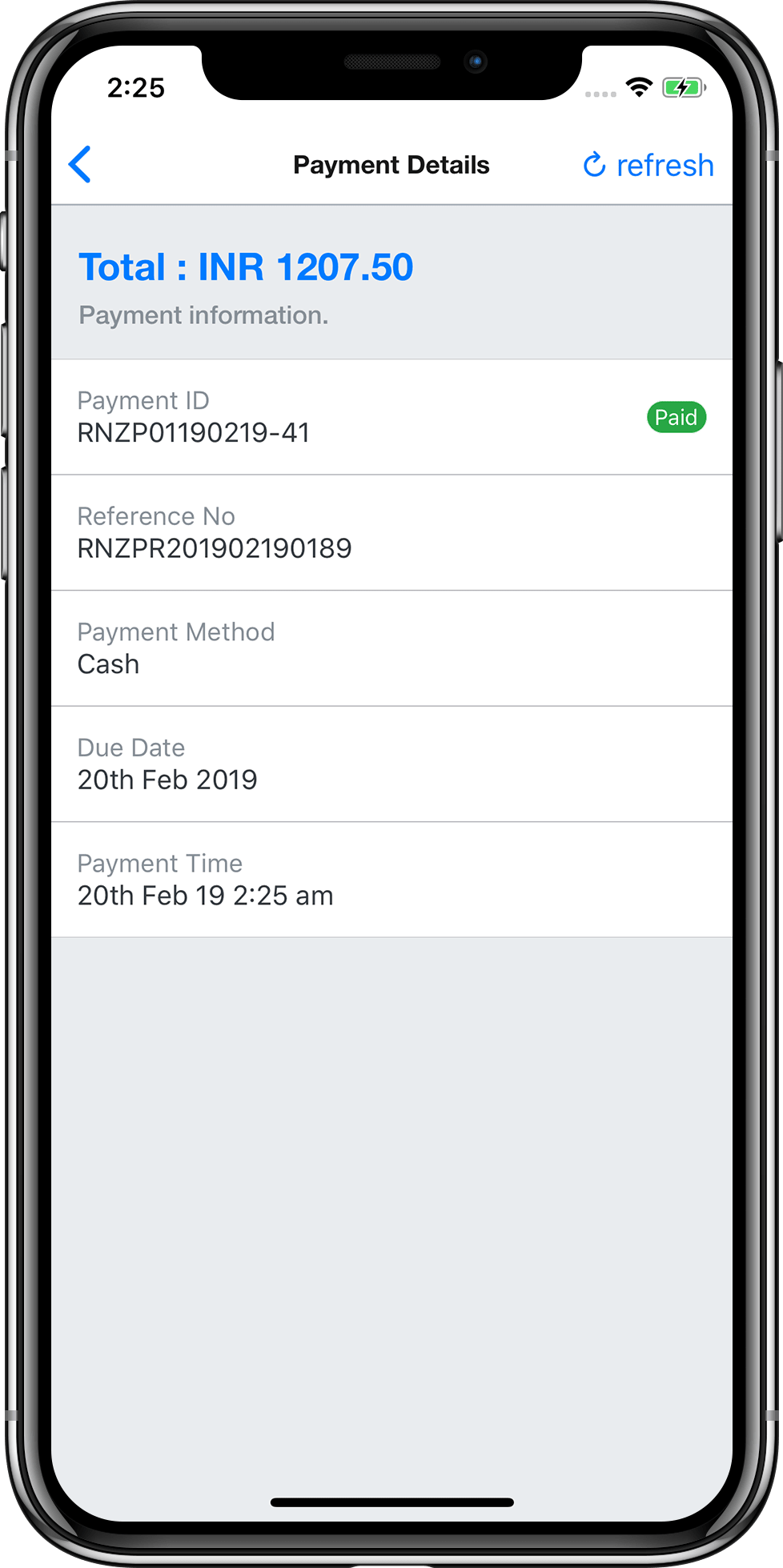
Order Payment
Close the order by adding a payment mode to it. If linked to a booking the payment can be settled at the time of checkout.
Choose a modes of payments for the order.
Cash
Cheque or Bank Transfer
Point of Sales Terminal
Online Payment
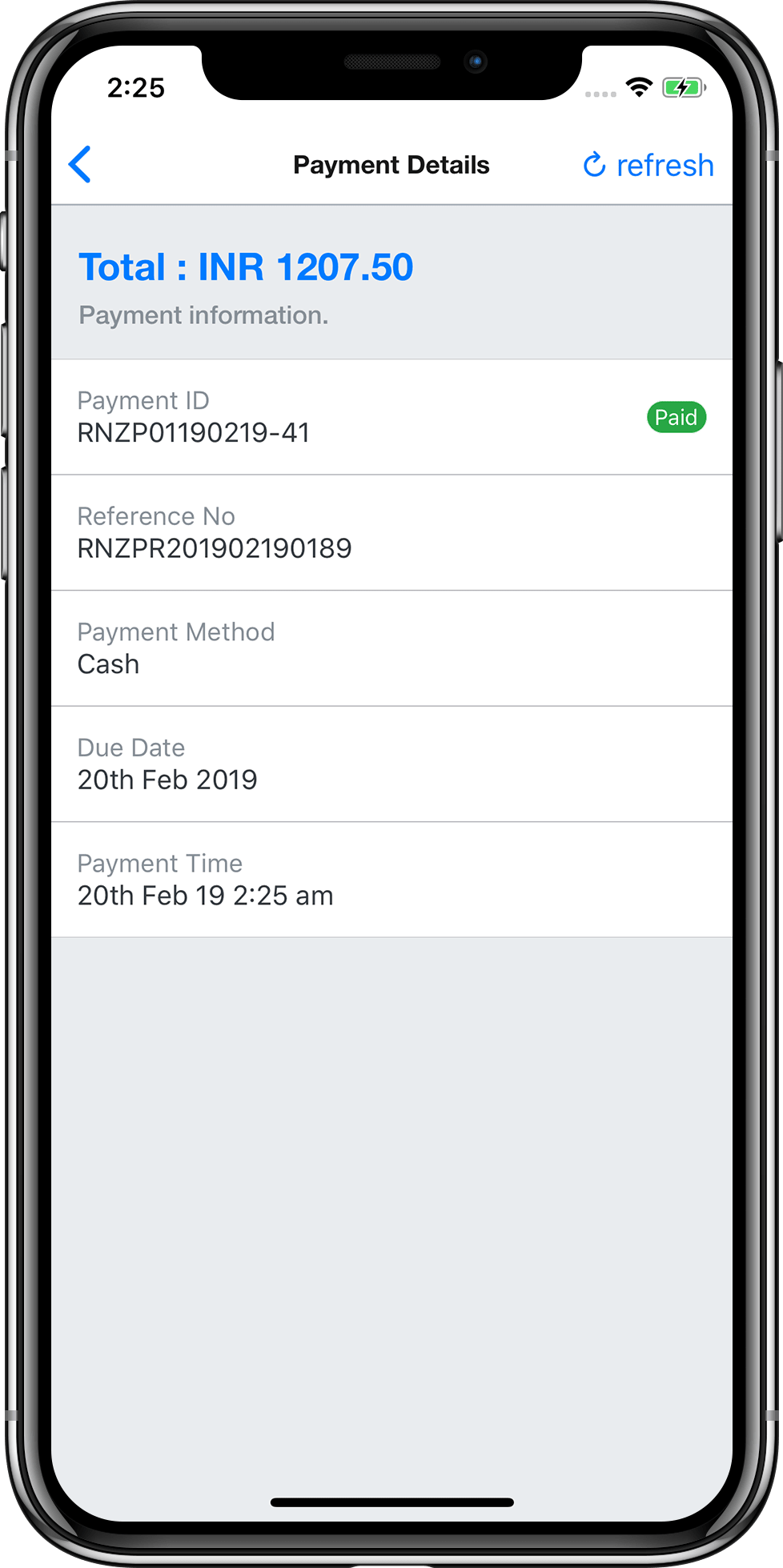


Ditch the chaos.
Spreadsheets, Sticky notes and E-mail they are great tools but not for what you want. They take time and make it hard for you to work.
Your Job shouldn't be boring, it should be fun and easy.
Learn more about our pricing